If you are reading this and thinking "heeeyyyyy, this isn't a delicious or scrumptious vegan recipe!", then never fear, more recipes are coming right after this. If, however, you are thinking "I wonder how easy it would be to start my own blog?", then this is the post for you!
Every now and then I get a question from a reader, wondering how they can start their own blog, so I designed this simple guide with step by step instructions and pictures to have you up and blogging in less than 15 minutes! It's so quick and easy to get started, IF you know what you are doing.
I WISH I had this guide when I started my blog, because I promise you I made every single mistake a blogger can make. I started on the wrong platforms, I had to move all of this data from one place to the next, point information in several different directions, and have deleted my entire site by accident, more than once. Take it from me, unless you are super savvy coder, (I am so jealous of your savvy-ness), then this is the guide you will want to follow. Whether you are starting a food blog, or any other kind of blog, the steps are the same. Step by step, easy peasy, screen shots all the way, here we go, start your engines....
Please note, this page contains affiliate links. So if you click and then purchase something, I will get a commission at no cost to you. This helps support the work I do on It Doesn't Taste Like Chicken. All of the products I personally use (unless indicated) and recommend because they are great tools and have helped me create It Doesn't Taste Like Chicken.
Get a Bluehost account
What is Bluehost you ask? (Maybe you didn't but lets you pretend you did). Bluehost is basically a service that will rent you space on the internet for your blog to hang out. It's great because you can share space with other bloggers so it isn't as expensive. Think of it like having roommates, except they are roommates that you never see. Then if your blog out-grows the roommates you can always move out and upgrade to a single apartment, or maybe even a house! Either way, you need a place for your blog to live, so lets get that started.
1. To get a Bluehost account click here.
Then click the Get Started Now button.
2. Next you need to choose a plan. As you are just starting out, I recommend getting the Starter plan (obvious, isn't it?).
3. Now the most difficult/most fun part, choose your domain name! What would you like your domain to be called? Mine is itdoesnttastelikechicken.com. Yours can be whatever your heart desires! (As long as it isn't taken). It took me some thinking to come up with mine, once you have an idea, enter it in the box and see if it is available. If it is, hooray! Move onto the next step, if not, try again until you come up with a domain name that you like and is available.
4. Then you will need to fill in your account information, first name, last name, etc.
Below that you will find this Package Information section. Make sure that the Starter plan is selected. The next options are up to you, but I chose Domain Privacy and Site Backup Pro as add ons.
Domain Privacy mean that you are hiding your address and phone number from being easily looked up by anyone interested, (always a good thing in my mind).
Your site is automatically backed up to some degree with Bluehost (yay!) but I like the extra options Site Backup Pro gives me. I have used it more than once to fix mistakes I made to code along the way. If you are unsure you can always add it on later.
5. At the bottom of the page enter your billing information and we're on to the next page.
Congratulations! Cue the marching ban, you officially own your domain, it's all yours and no one else can take it, muhahaha. Pat yourself on the back, shake your booty, and when you are done celebrating, come back to Install WordPress.
Installing WordPress
WordPress is an amazingly awesome FREE tool that lets you work on your blog behind the scenes. This is what I use to create posts, edit the look of my site, answer comments, and just about every single thing I do on It Doesn't Taste Like Chicken. It's very easy to use and to install. So lets get installing.
1. Once you signed up with Bluehost, you will be presented with a page full of lots of icons. Look for a section called "website" or "website builders" then find and click the Install WordPress button.
2. Let's go with the do it yourself option, (trust me it sooo easy), so click Install.
3. Then click Check Domain.
4. Then check the terms and conditions box and click Install Now.
You've installed WordPress! See it was that easy.
5. Let's login to your brand shiny new WordPress site. Click the View Credentials button at the top right of the screen, and below it will show you your URL, the Admin URL, your Username, and your Password. Save this information. You can change your username and password later if you like. Click the link to take you to your Admin URL. You will want to bookmark this link, as this is where you will need to go anytime you want to post something or change anything on your blog.
6. Once you click the Admin URL, you will be brought to this login box. Enter the Username and Password you were provided and log in to WordPress.
Welcome to the behind the scenes look at your blog. Ooo, ahhh. You officially have a blog! Yay! Only problem is that it isn't very pretty yet. So let's dress it up.
Step 3. Design your blog.
You will need to install a theme. A theme sets up an overall layout and style of your site. When you are choosing a theme, keep in mind that what is shown are previews, you will be adding your own imagery and text, and can change colours or any details you like later on. So focus on the overall flow of the theme, where the buttons are, the fonts, the layout, etc. to make your decision.
Option 1:
Free WordPress themes: WordPress has tons of free themes that you can find right here. I started my blog with a free theme that I don't even remember what it was called anymore, because it was oh so long ago. It wasn't long before I upgraded to a premium theme.
Option 2:
If you want to go very fancy pants (and I definitely like fancy pants), you can get a paid theme. On It Doesn't Taste Like Chicken, I use the Genesis Framework.
Once I installed that, I purchased Foodie Pro Theme. This is whats called a child theme, because it uses Genesis Framework as a base, and then it adds all of these great styles and options on top of that, which are perfect for a food blogger. Now, I'm not going to lie, it's not cheap, but I lurve it, so that was a-ok for me. There are lots of great child themes that use Genesis Framework as a base, so feel free to browse WordPress themes here.
Option 3:
Find your own theme. There are a ton of sites that sell themes for WordPress. A great place to find some unique themes is on Etsy. Some of the themes are just too cute for words (but cute enough for blogs)! They range greatly in price, so you can find something that suits your budget.
Here are a few cute ones I found that are specifically for food blogging. (If you want to start a different kind of blog, you can go to Etsy, and search "WordPress Themes" to browse all sorts of pretty themes).
Click any of the pictures below to take you directly to the theme shown.
Note: I haven't tried any of these themes myself.
Every theme has different directions to install it and set it up, so make sure your read the directions carefully.
That's it! Done! Finto! Now let your personality shine and start blogging your heart away.
Please share your blogs in the comments, I would love to see them all.
Bon Apetegan!
Sam.
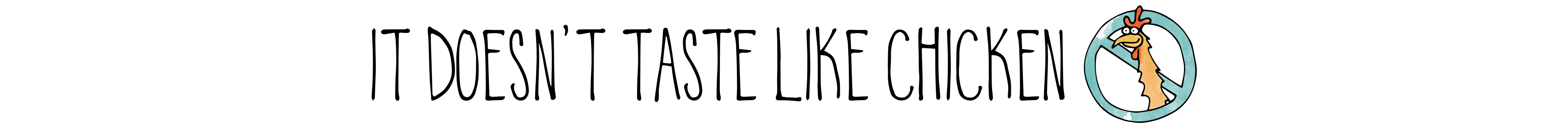
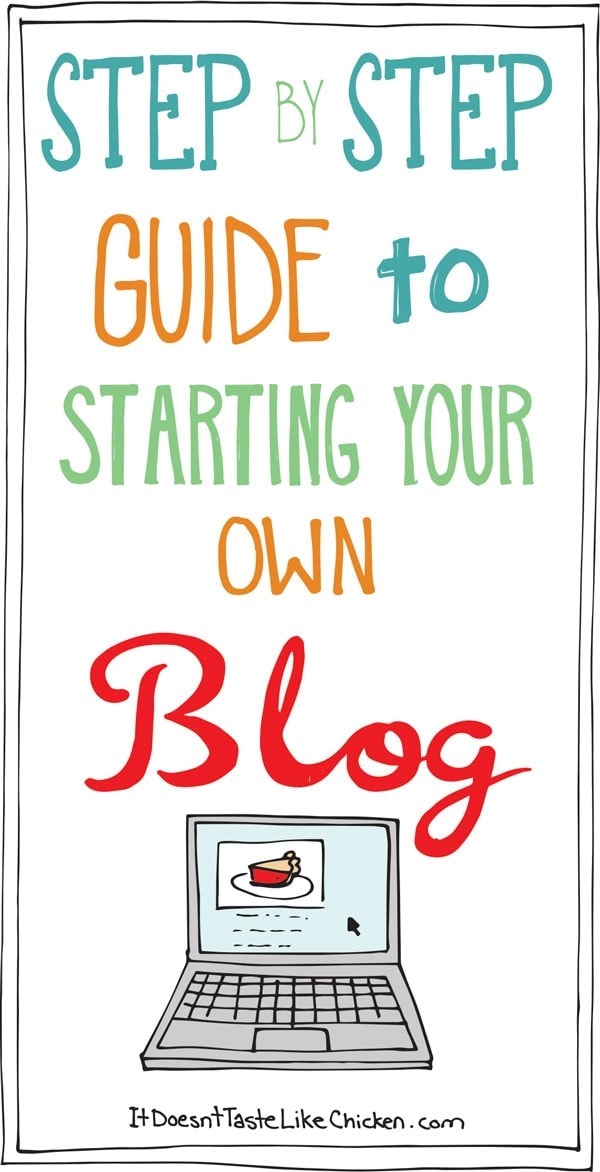

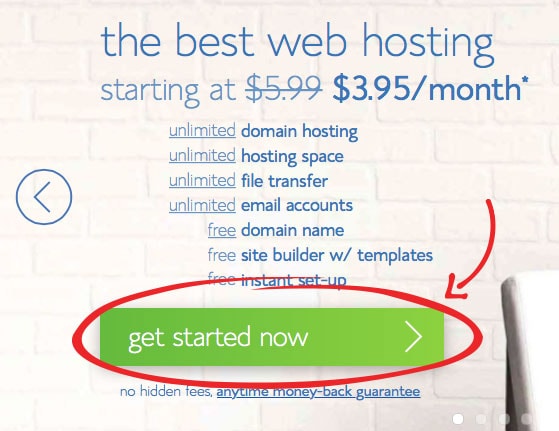
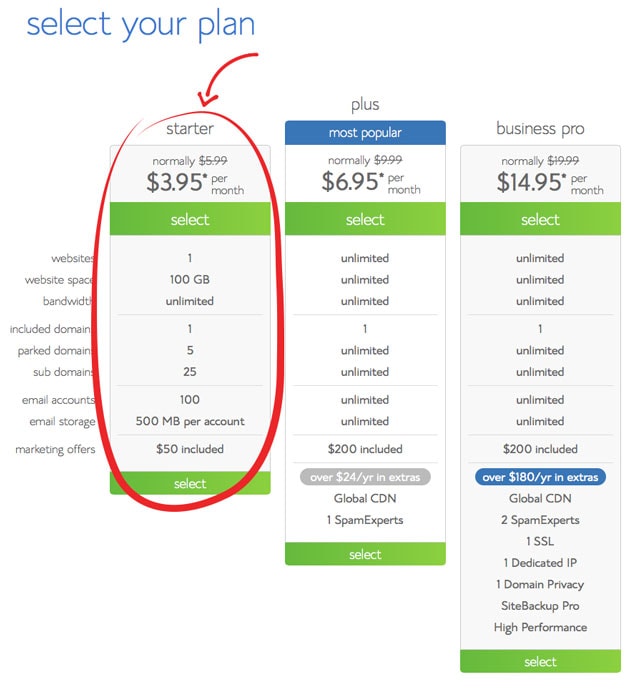
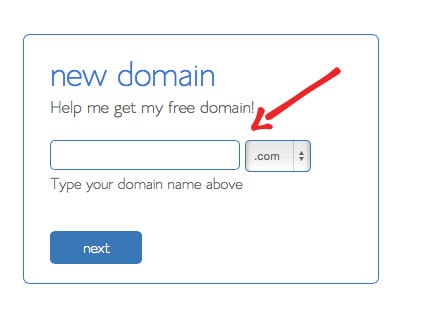
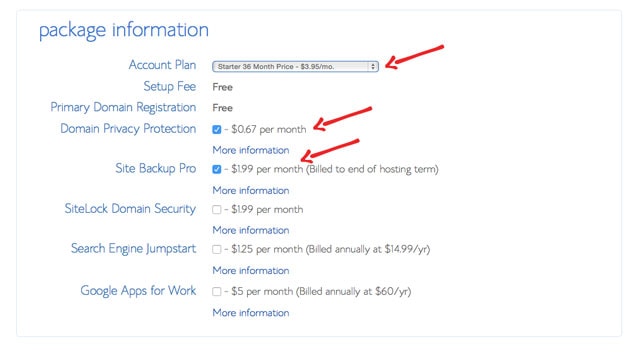
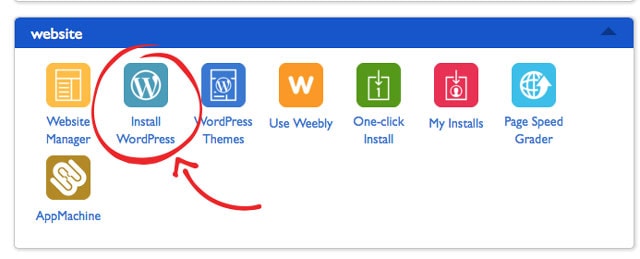
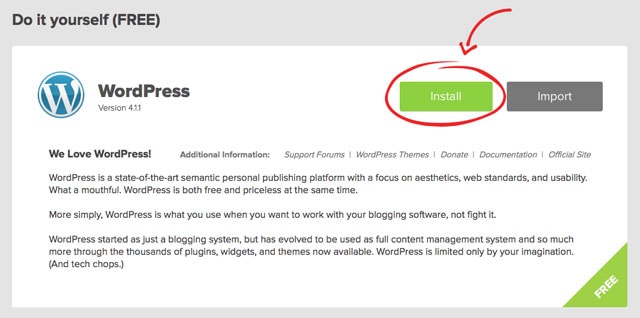
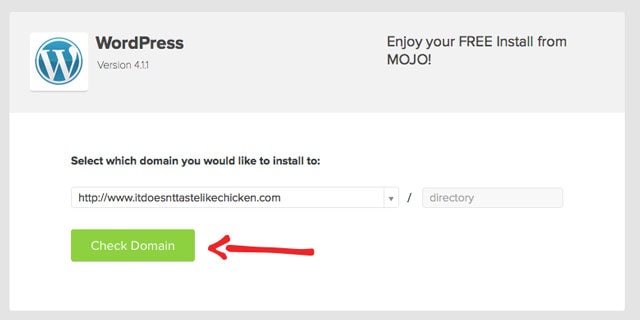
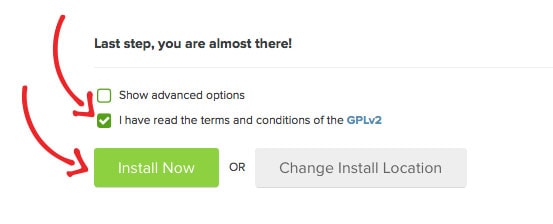
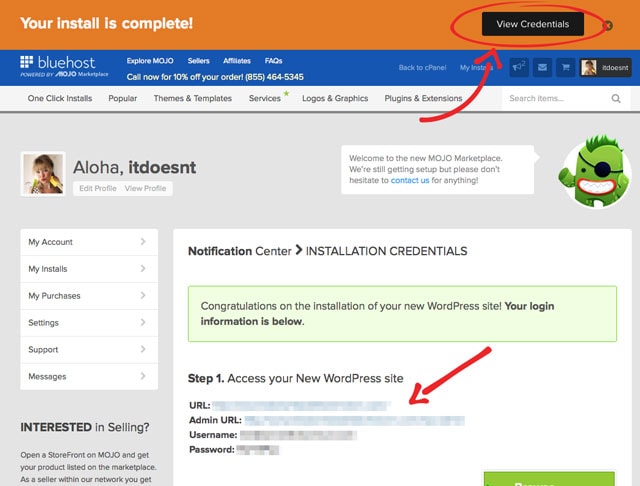
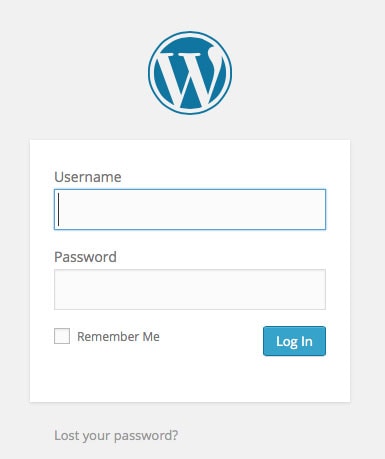

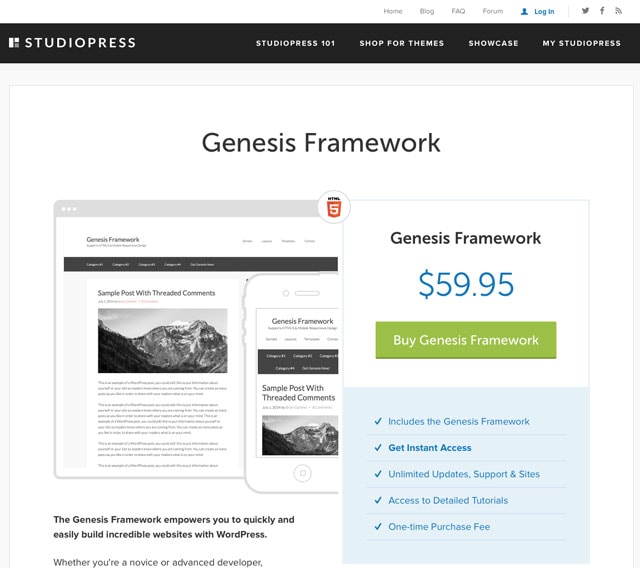
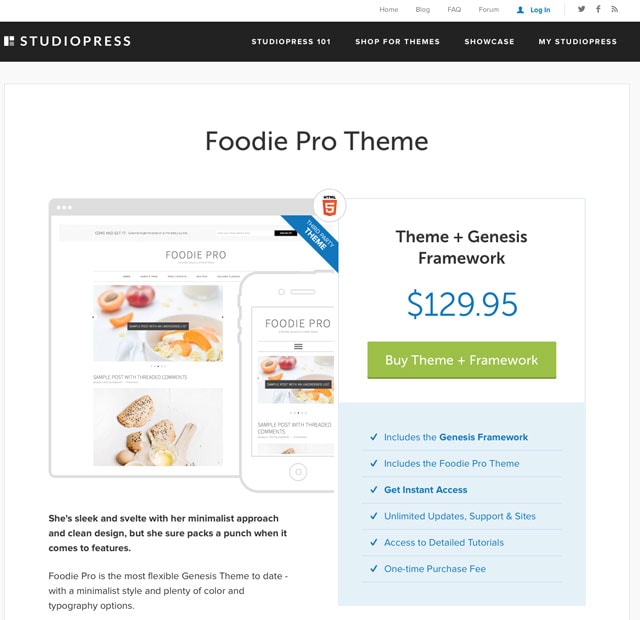
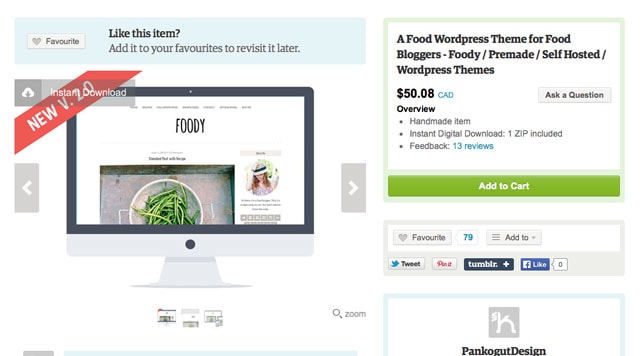
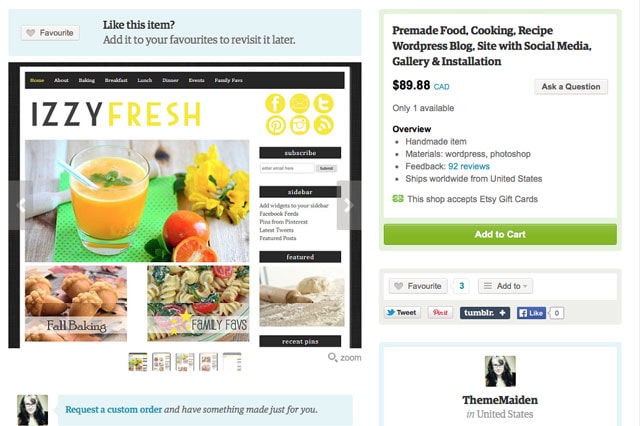
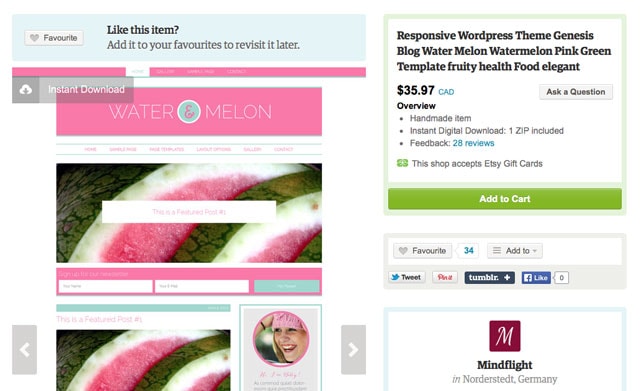
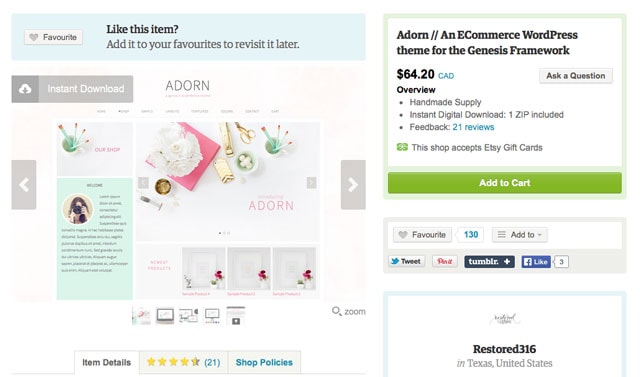
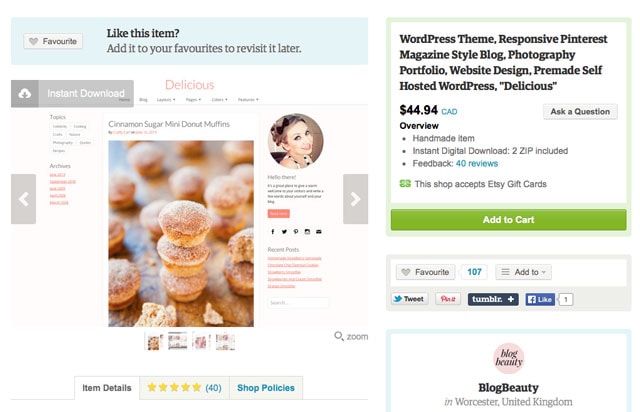

Beata says
Hey Sam! I hope you had a great Christmas! Can you please tell me what theme and recipe plugin you use on your website at this time?
Thank you for your guide to starting your own blog. You have inspired me to seriously look into blogging, and I want to learn from the best. Please let me know. Thank you in advance!
Clarissa says
Thanks so much for this guide! It really did give me the push I needed to start my own.
https://www.eatsrootsnleaves.com/
Sam Turnbull says
So glad I could help!
professional hair says
Does your website have a contact page? I'mhaving problems locating it but, I'd like to
shoit yyou an email. I've got somke creative ideas for your blog you might
be interestd in hearing. Eitner way, great sikte and I look forward to seeiing it expad over time.
Lorrie says
Hopefully not a dumb question but, do you need a framework in order to choose a theme?
Sam Turnbull says
It depends on what you get. The free wordpress themes lay it all out for you. With genesis, you can use the basic framework as a theme or you can add onto it with their themes. Hope that helps!
Francesco says
After checking out a few oof thhe blog posts on your website, I really like your way
of writing a blog. I book-marked it to my bookmark webpage list
and will be checking back in the near future.
Please chek outt my website as well and let mme kno
how you feel.
Sam says
Aww thanks so much 🙂
Crystal says
Hi Sam!
Thanks for the tips! My website is in the works right now with a launch date of 1/1/16! http://www.theevergreenvegan.com/
Sam says
You're welcome!! I hope you have fun blogging! 🙂
Melanie says
What photo editor software do you use? I'm so lost because there are so many to choose from. Also, are you using the same software for your text on the photos?
Love your site! Love your recipes! I'm heading towards being vegan..I'm almost there. I would like to blog about it 🙂
Sam says
Hi Melanie!
Congrats on the new vegan and blogging adventures! It's a lot of fun 🙂
I use both Adobe Photoshop and Adobe Illustrator, but I have a background in art direction and graphic design. If you are new to these programs I wouldn't recommend them as they are very complicated and expensive. The text on my photos is my own hand writing 😉
Most of my blogging friends who do not use the professional programs swear by PicMonkey It's free and I am pretty sure you can do anything you need to do there. Edit photos, add text, etc. Hope that helps!
Melanie says
I'm going to look into Picmonkey. That looks like it will be more my speed. Thank you so much for the great advice 🙂
Sam says
No problem!
Jill Aaron says
Your instructions are well done, however I had a terrible experience with Bluehost. When they display the charges, they show the cost per month, but when they charge you, for everything but the actual hosting, they charge you for an entire year. I thought I was spending under ten dollars, but they charged me over two hundred. Never at any time did they show me a total for what I was buying. I continued to think I had spent a tiny amount until I looked at my actual bank account. Sadly, I have to keep looking for an easy way to build my blog.
Sam says
Oh no! That's annoying isn't it? I feel like there are a lot of subscription sites where they tell you the monthly price, but then charge all at once for the full year. I too wish they gave you the option for one way or the other.
Jill Aaron says
Yes! I think you're right. Why would a company do that, when it makes them look dishonest? They could have a great product that makes my life easier, but now I don't trust them.
Jill Aaron says
In fact, I just looked at my bank account, and I have been charged a 105.00 NSF fee because of this. This doesn't just affect me now, but it affects my plans to go to college for spring semester. I need to get my car fixed to get to orientation to register for classes. This fee means I won't have the money to do so next month. Bluehost has ruined my life for the next seven months.
Jill Aaron says
And THEN, I contacted Bluehost's customer service chat with the para above copied and pasted to show them the effect that their dishonesty can have on a person's life and they HUNG UP ON ME.
Sam says
Aww that's a bummer. I have never had a bad experience with Bluehost. Sorry you did.
Paris says
So, I am going to have to move my blog to a different platform and it scares me to death. Hearing you lost everything more than ONCE! Yikes!! Thank you so much for being so generous with your tips. You're really a sweetheart!!
http://www.greenjuiceandfrenchfries.com <3
Sam says
You are very welcome!
Moving a blog is tricky if you are a technical wiz. I didn't actually loose my blog during that process, but I did have to redesign a bunch of stuff and it looked funny for a few days. I hope the process goes well for you!!
Jess says
Sam, you are awesome! When I finish grad school next February this is my dream to make a blog and here you are helping a girl out! Your the best! If I had time to devote to it now I would so I will live vicariously threw yours!
Sam says
Haha you're welcome Jess! I look forward to your blog, but I'm happy to have you love through mine in the mean time 😉
Kathy says
Hi Sam,
this is so awesome, thank you.
I've been meaning to start my blog for a while now but never really did.
I signed up with weebly though and am wondering why you think the paid version is better. As farms I know wordpress can be free too.
Only so you can have your own domain name?
It get's so confusing and you really seem to have figured out in the meantime.
Thank you!
Cheers, Kathy
PS: Made your Cashew Pesto last week and it was out of this world. Omnivore bf LOVED it! xx
Sam says
Hi Kathy!
You're very welcome, so glad you find it helpful.
You can absolutely set up a blog for free, in fact WordPress is always free, the only difference is if you build a free site with WordPress.com, or you pay for web hosting (such as with Bluehost), and install the free WordPress.org technology. Confusing, I know. I was VERY confused when I started (hence the boat load of mistakes I made, and the reason I wanted to write this post).
Setting up a free site with WordPress.com:
1) It's very easy, no tutorial would be needed.
2) You have very limited control over your site. To begin, the domain you get ends in wordpress.com example: http://www.itdoesnttastelikechicken.wordpress.com, or you can purchase a domain (which means it is no longer free).
3) As your hosting is covered by wordpress they can put up third party ads on your site which you have no control over, unless you buy them out for $30 a month (which again means it's no longer free).
4) Your design choices are limited and you can't always make the changes you would like to layout, colours, fonts, etc.
5) If you want to start trying to earn some money from your blog, you cannot put up your own advertising.
6) I originally set up a free blog and then had to transfer everything over once I realized all of the limitations which was a huge pain and expense. It's not something I want people to have to deal with!
VS. hosted domain with Bluehost and install WordPress.org
1) The cost of hosting, (about $7 a month), can be much cheaper than paying for ad removal, extra storage, or other annoyances that might come up.
2) With wordpress.org you have limitless control. You can really do whatever you want. Change anything, post anything, use advertising, there are no limits. You can install hundreds of free plugins, there are great youtube videos, support forums, and tools that are easy to access.
3) It's how I run my blog, so I know it works great. 😉
That basically sums it up. If you would like a bit more detail about the differences check out this article: http://diythemes.com/thesis/rtfm/differences-wordpress-com-org/
Let me know if you have any other questions. Glad you and your bf loved the cashew pesto!!!
Cheers,
Sam
Kathy says
Ah that's so awesome, I had no idea!
Thank you, Sam 🙂
I'll see what I will do.. $7 each months is quite a bit if you don't have any followers yet but all the costs on wordpress.com are even worse of course.
If there's ever something to show you, I will 😉
Thanks again! xx
Sam says
You can't get followers without something to follow 😉 haha. Good to be aware of what you are getting yourself into. You're welcome!
Leah says
Thanks so much for all that you share (recipes, this tutorial, and more). A follow-up question to the difference between paying and going the free route... with the free version, while I wouldn't be able to advertise, would I be able to include affiliate links?
Thanks, in advance, for any insight you might have on this.
Made the ooey gooey meltie cheese with a bit of kirsh and white wine for fondu last night. Tonight, it will go on pizza. That stuff rocks!
Leah
Sam says
Hi Leah,
You're welcome! 🙂
It looks like most affiliate links are allowed, yes. You can read the rules here: https://en.support.wordpress.com/affiliate-links/
Hope that helps!
Sam
Leah says
Fantastic! Thanks, Sam.
Mariana says
I just wanna fair warn Kathy that I currently have my blog on weebly, and trust me going through blue host and WordPress is way better in the long run. I've only had my weebly account for two months and I'm already switching. Weebly is great for people with store fronts, online services, and portfolios from what I've experienced. For blogging I would definitely go with WordPress. Just thought I would save you some headaches that I've experienced.
Sam says
Thanks Mariana, good warning! I have never tried weekly myself, but I know that I am very happy with WordPress!
Karianna says
This is a great guide! I love how you included every singe step, down to the last detail!
Sam says
Thanks Karianna! When I frist set up my site, I didn't come across a post like this, and as someone who was 100% new to the blogging world, I didn't have a basic understanding at all, so when guides were vague, it meant I made mistakes. This is the guide I wish I had, and would have saved me hours and hours of frustration!
debbie says
I have been thinking of setting up a new site since mine is soooo old. Thanks for posting this! I need all the help I can get since I am not computer savvy at all!!!!!
Sam says
You're very welcome Debbie! I was hoping people would find this helpful! 🙂
Sunny says
I am just starting out and am still creating content. My url is http://thetravelingvegan.org
Sam says
Congrats Sunny! I want to be a traveling vegan too!!! Sounds like great fun.