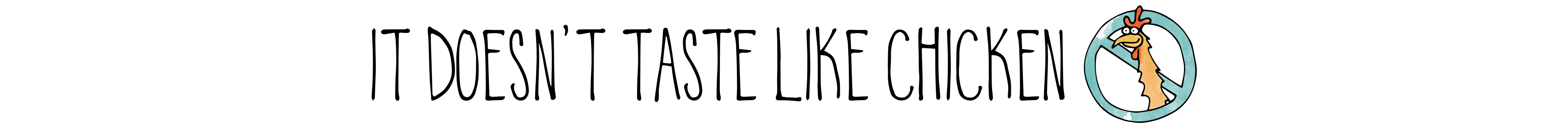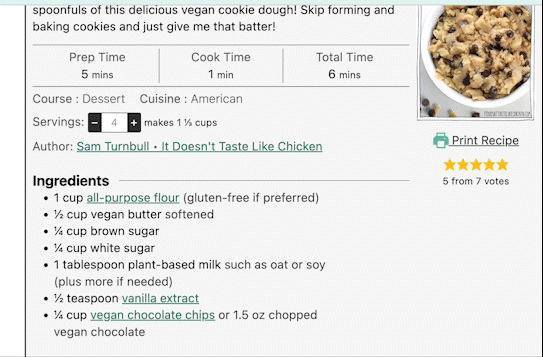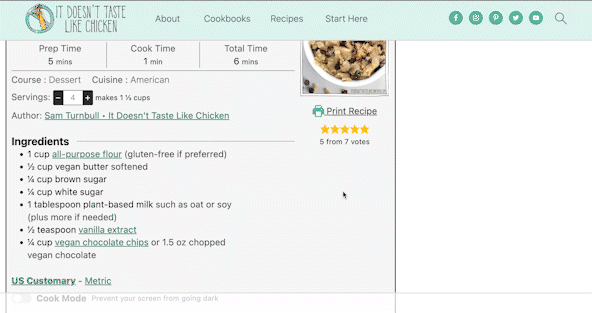Years ago, I started my blog as a simple way to write down my recipes. But now, 10 years later, my blog has over 500 unique recipes and I've published 2 bestselling, award-winning cookbooks! Life has changed and this blog of mine has had a lot of changes and cool features added!
To make sure you get the most out of It Doesn't Taste Like Chicken, here's a little breakdown of all the cool tricks and features you can find on the recipes. Not only are these dishes delicious, but I do my best to make them easy to navigate as well. 🙂
TIP 1: Change serving sizes to increase or reduce a recipe!
Want to double, triple, or half a recipe? Just change the serving size by using the + or - buttons, or typing in a new number. All of the measurements will be automatically adjusted to suit the new recipe size!
TIP 2: Change from US to Metric measurements.
By default, all of the recipes will be shown in US cups and spoons measurements as that's what I use. However, if you prefer to use metric, simply click the word "Metric" just below the last ingredient in the list and it will automatically be switched grams and mls!
|
|
TIP 3: Leave a review!
Star reviews and comments help other people decide if they want to make the recipe. This is a HUGE help in supporting my work. I really appreciate every review as it helps new people find my recipes. It also lets me know what content you enjoy most. Thank you! 🙂
|
|
TIP 4: Stop your screen from sleeping
Picture this, you're following a recipe, your hands are covered with food, and then suddenly your screen goes dark just when you need to see the next step in the recipe. Instead of covering your device in sauce (been there, done that), next time, just turn on "Cook Mode" before you start your dish which will prevent your screen from going dark! Find it below the ingredient list.
|
|
TIP 5: Turn step-by-step photos on or off
In many of my recipes, I include step-by-step photos to help make cooking easier. These will be on by default, but if want to hide them, simply click the "No Photos" button.
|
|
TIP 6: Only print the info you want!
Click the "Print Recipe" link which you will find under the star rating. From there you can turn off or turn on the features you would like to print including recipe images, instructional images, notes, or nutrition label. From here you can also change the serving sizes and switch between US measurements or metric!
TIP 7: Check out the recipe index!
With over 500 recipes, there is a lot of yummy content to find. Click here to check out the full recipe index. Everything is organized and easy to find!
|
|
TIP 8: Get the cookbooks
Want even more delicious recipes? Check out my award-winning and bestselling cookbooks! (They also make for great gifts)! Click here to learn more and find your local retailer.
|
|